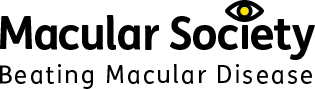Create an online fundraising page
We recommend creating an online page to help you with your fundraising to help Beat Macular Disease. It’s very easy to set up and a great way for family and friends to donate, wherever they live in the world.
- Visit justgiving.com/macularsociety
- Click ‘Fundraise for us’
- Enter your email address to create a Justgiving account or log into your existing account, if you have one. You can also log in via some social media accounts.
- Follow the step-by-step instructions to create and edit your fundraising page.
All sponsorship donations received on your page will be forwarded on to us directly by Justgiving. This avoids you having to chase people for money!
Looking for help?
Contact us on community@macularsociety.org or call 01264 560 222.
Other fundraising resources
All the resources and useful advice you need to fundraise to help Beat Macular Disease.
Looking for other ways you can fundraise?
Want to raise money in your community to Beat Macular Disease? Whether you’re looking for ideas or how to get started - we’ve got everything you need.
Get the latest news and advice from the Macular Society
To hear about life-changing research, treatments and tips for living with sight loss, subscribe to our monthly enewsletter today. Together we can Beat Macular Disease.
Sign up to our free email newsletter