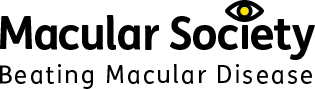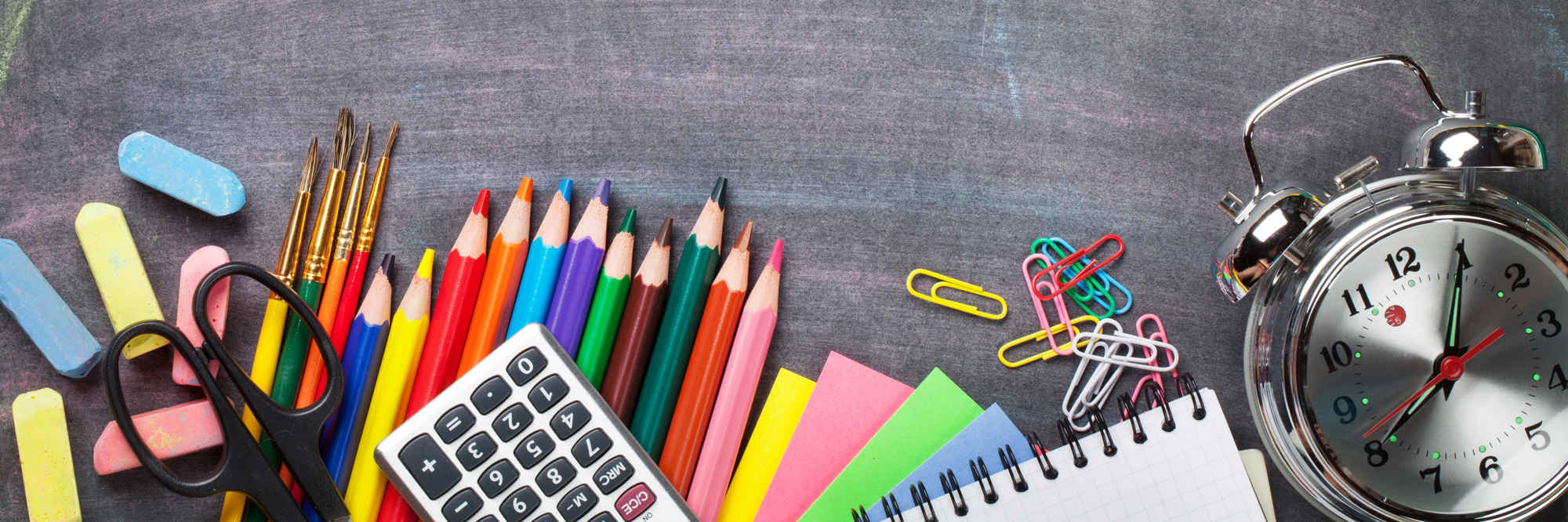
Tips for teaching mathematics to vision impaired students
Touch and feel
Vision impaired (VI) students rely on other means of communication such as sounds and touch. Teachers and support staff should use mathematical apparatus to help convey concepts that are difficult for VI students. For example:
- Give practical apparatus to students to learn concepts of shape and number.
- Use hand-under-hand method when counting to direct students to the apparatus.
- Use raised location dots to tell students where a task begins and finishes.
Graphs and geometry
Consider the following adaptations and techniques.
- Where graphs are just for illustration, direct the VI student to text which can be more easily understood.
- Where a chart or graph is being used to represent an object, use the object itself is possible.
- Simplify graphs to focus on the core concept and delete unnecessary content.
- Reduce glare, whether on screen or caused by direct sunlight.
- Use embossed graph paper or create 3D graphs to make them tactile.
Assistive technology
- Talking pens with programmable dots allow students to access worksheets.
- Use the compass, ruler and protractor tools on the interactive white board.
- Audio devices (the student’s own mobile phone or a desktop microphone attached to a laptop) can record parts of the lesson to revise or play back later.
- PowerPoints should be clear of clutter so that a screen reader can read it back.
- Talking calculatorswith big keys can help the vision impaired pupil to perform calculations.
Useful apps
- Splash City Maths (all platforms) enables working-out to be kept in the correct column
- GeoMaths (Windows 10) is an electronic means of doing geometry which may be more efficient than using traditional apparatus.
See 'General tips for teaching vision impaired students' for introductory information including lighting, emotional support, formatting documents, assistive technology, techniques such as hand-over-hand guiding and further sources of information.
Get the latest news and advice from the Macular Society
To hear about life-changing research, treatments and tips for living with sight loss, subscribe to our monthly enewsletter today. Together we can Beat Macular Disease.
Sign up to our free email newsletter