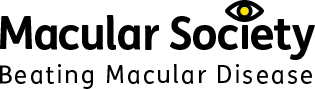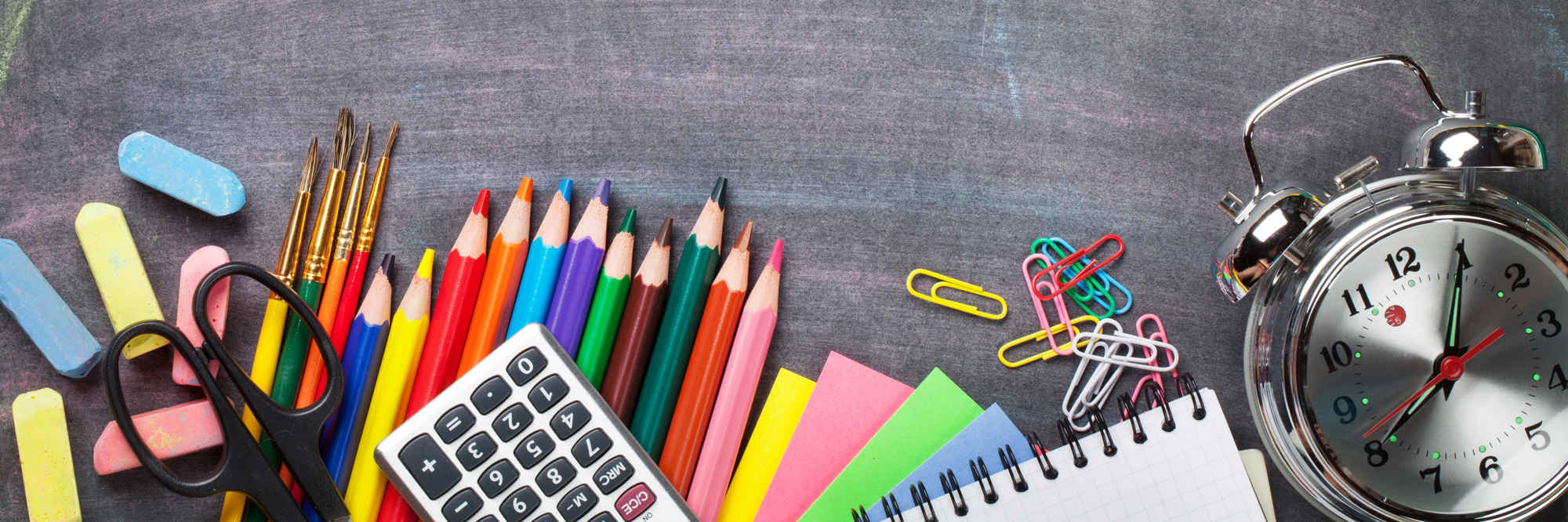
Tips for vision impaired students on school trips
Under the Equality Act, you and the site share responsibility for making "reasonable adjustment". Most problems can be overcome by preparation, planning and risk assessment.
- On the pre-visit, consider accessibility issues: are there any obstacles such as steps, low ceilings or narrow doorways? Do any steps have handrails?
- Allow time for the student to process information.
- Allocate a one-to-one buddy.
- Students may be anxious in a strange or unfamiliar environment, so:
- explain what you are about to encounter, touch or feel
- describe any distinctive smells which can help the student make long-term memories
- pre-warn the student about any challenging parts of the trip, for example: "We are about to walk up a flight of 100 steps."
- avoid overloading the vision impaired student by giving too much information too soon.
- Prompt students to lower their voices before entering quiet settings such as museums, churches or stately homes.
After the trip
- Ask the student, staff and buddy for feedback – what worked? What didn't work?
- Provide opportunities for students to feed back, using the assistive technology methods below if appropriate.
Assistive technology
Assistive technology (AT) gives students with sight loss more information. Teachers should consider making presentations and other materials available in large print or as a sound file.
Also consider:
- Does the site have accessible tools on their website? Can the vision impaired student use the school's accessibility tools instead?
- Text speech readers such as NVDA enable the student to study the trip location beforehand and reduce their anxiety.
- Google Maps or Microsoft Maps have speaking options to help direct students around a town or well-known site.
- Talking pens with programmable dots allow students to access maps and instructions for the trip.
- Virtual reality has the potential to offer a personal, more direct experience to vision impaired and sighted students. This is a new exciting area of development. Over the next few years, expect to see more wearable devices being used in education such as specially adapted shoes, which vibrate when you reach a destination.
See 'General tips for teaching vision impaired students' for introductory information including lighting, emotional support, formatting documents, assistive technology, techniques such as hand-over-hand guiding and further sources of information.
Get the latest news and advice from the Macular Society
To hear about life-changing research, treatments and tips for living with sight loss, subscribe to our monthly enewsletter today. Together we can Beat Macular Disease.
Sign up to our free email newsletter