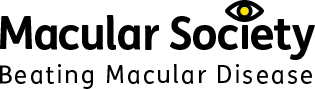Log in to make the most of your membership
As a member, you can log in to our website to read or listen to back issues of Sideview, manage your contact details and renew your membership online.
Set a password for the first time
- Go to macularsociety.org/existing-member
- Enter your details
- Click 'Register'
- You can then go to macularsociety.org/password-reset
- Enter your email address
- Click 'Send me a password reset email'
- Open the email and click the link to reset your password
How to log into the members’ area
- Click the Login link at the bottom of any page or go to macularsociety.org/account
- Enter your email address and password
- Click log in
If you need to reset your password:
- Go to macularsociety.org/password-reset
- Enter your email address
- Click 'Send me a password reset email'
- Open the email and click the link to reset your password
If you're not currently a member
Join the Macular Society today – the first six months are free!
Get the latest news and advice from the Macular Society
To hear about life-changing research, treatments and tips for living with sight loss, subscribe to our monthly enewsletter today. Together we can Beat Macular Disease.
Sign up to our free email newsletter